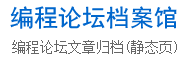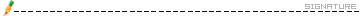mport java.sql.*;
// JDBC访问数据库的简单例子
public class SimpleTest
{
// 定义驱动程序的名称
public static final String drivername = "com.microsoft.jdbc.sqlserver.SQLServerDriver";
// 定义数据库的URL
public static final String url = "jdbc:microsoft:sqlserver://192.168.1.2:1433;DatabaseName=pubs;";
// 定义访问数据库的用户名
public static final String user = "sa";
// 定义访问数据库的密码
public static final String password = "123";
public static void main( String[] args )
{
//设定查询SQL语句
String queryString = "SELECT * FROM TITLES";
Connection conn = null;
Statement st = null;
ResultSet rs = null;
try
{
// 1. 加载驱动程序
Class.forName( drivername );
// 2. 建立连接
conn = DriverManager.getConnection( url, user, password );
// 3. 创建Statement
st = conn.createStatement();
// 4. 执行SQL语句,获得查询结果
rs = st.executeQuery( queryString );
// 5. 输出查询结果
while( rs.next() )
{
System.out.println( "书名:" + rs.getString( "title" )
+ "(定价:" + rs.getDouble( "price" ) + ")" );
}
// 6. 关闭资源
rs.close();
st.close();
conn.close();
}
catch (Throwable t)
{
// 错误处理:输出错误信息
t.printStackTrace( System.out );
}
finally
{
// finally子句总是会被执行(即使是在发生错误的时候)
// 这样可以保证ResultSet,Statment和Connection总是被关闭
try
{
if (rs != null)
rs.close();
}
catch(Exception e) {}
try
{
if (st != null)
st.close();
}
catch(Exception e) {}
try
{
if (conn != null)
conn.close();
}
catch (Exception e){}
}
}
}
[此贴子已经被作者于2006-12-6 11:34:44编辑过]