VB6要如何发信
电脑内并无安装OUTLOOK或其他邮件软体是否能单纯使用VB6去寄信件~邮件伺服器使用公司内部的~
在可以寄~但是在VB6不知道怎么写?
 2018-06-11 13:14
2018-06-11 13:14
 程序代码:
程序代码:
Option Explicit
Dim Response As String
Dim Reply As Integer
Dim DateNow As String
Dim first As String, Second As String, Third As String
Dim Fourth As String, Fifth As String, Sixth As String, Ninth As String
Dim Seventh As String, Eighth As String
Dim Start As Single, Tmr As Single
Sub SendEmail(MailServerName As String, FromName As String, FromEmailAddress As String, ToName As String, _
ToEmailAddress As String, EmailSubject As String, EmailBodyOfMessage As String)
Winsock1.LocalPort = 0
If Winsock1.State = sckClosed Then
DateNow = Format(Date, "Ddd") & ", " & Format(Date, "dd Mmm YYYY") & " " & Format(Time, "hh:mm:ss") & "" & " -0600"
first = "mail from:" + Chr(32) + FromEmailAddress + vbCrLf
Second = "rcpt to:" + Chr(32) + ToEmailAddress + vbCrLf
Third = "Date:" + Chr(32) + DateNow + vbCrLf
Fourth = "From:" + Chr(32) + FromName + vbCrLf
Fifth = "To:" + Chr(32) + ToName + vbCrLf
Sixth = "Subject:" + Chr(32) + EmailSubject + vbCrLf
Seventh = EmailBodyOfMessage + vbCrLf
Ninth = "X-Mailer: EBT Reporter v 2.x" + vbCrLf
Eighth = Fourth + Third + Ninth + Fifth + Sixth
Winsock1.Protocol = sckTCPProtocol
Winsock1.RemoteHost = MailServerName
Winsock1.RemotePort = 25
Winsock1.Connect
WaitFor ("220")
StatusTxt.Caption = "Connecting...."
StatusTxt.Refresh
Winsock1.SendData ("HELO " + vbCrLf)
WaitFor ("250")
StatusTxt.Caption = "Connected"
StatusTxt.Refresh
Winsock1.SendData (first)
StatusTxt.Caption = "Sending Message"
StatusTxt.Refresh
WaitFor ("250")
Winsock1.SendData (Second)
WaitFor ("250")
Winsock1.SendData ("data" + vbCrLf)
WaitFor ("354")
Winsock1.SendData (Eighth + vbCrLf)
Winsock1.SendData (Seventh + vbCrLf)
Winsock1.SendData ("." + vbCrLf)
WaitFor ("250")
Winsock1.SendData ("quit" + vbCrLf)
StatusTxt.Caption = "Disconnecting"
StatusTxt.Refresh
WaitFor ("221")
Winsock1.Close
Else
MsgBox (Str(Winsock1.State))
End If
End Sub
Sub WaitFor(ResponseCode As String)
Dim MsgTitle As String
Start = Timer
While Len(Response) = 0
Tmr = Start - Timer
DoEvents
If Tmr > 50 Then
MsgBox "SMTP service error, timed out while waiting for response", 64, MsgTitle
Exit Sub
End If
Wend
While Left(Response, 3) <> ResponseCode
DoEvents
If Tmr > 50 Then
MsgBox "SMTP service error, impromper response code." _
& "Code should have been: " + ResponseCode + " Code recieved: " + Response, 64, MsgTitle
Exit Sub
End If
Wend
Response = "" ' Sent response code to blank **IMPORTANT**
End Sub
Private Sub cmdSend_Click()
SendEmail txtEmailServer.Text, txtFromName.Text, txtFromEmailAddress.Text, txtToName.Text, txtoEmailAddress.Text, txtEmailSubject.Text, txtEmailBodyOfMessage.Text
'MsgBox ("Mail Sent")
StatusTxt.Caption = "Mail Sent"
StatusTxt.Refresh
Beep
Close
End Sub
Private Sub cmdExit_Click()
End
End Sub
Private Sub Winsock1_DataArrival(ByVal bytesTotal As Long)
Winsock1.GetData Response ' Check for incoming response *IMPORTANT*
End Sub
[此贴子已经被作者于2018-6-11 14:18编辑过]
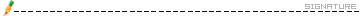
 2018-06-11 14:17
2018-06-11 14:17
[此贴子已经被作者于2018-6-11 14:23编辑过]
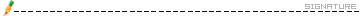
 2018-06-11 14:21
2018-06-11 14:21
 2018-06-11 14:24
2018-06-11 14:24
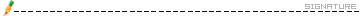
 2018-06-11 14:31
2018-06-11 14:31
[此贴子已经被作者于2018-6-14 04:00编辑过]
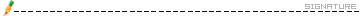
 2018-06-14 03:58
2018-06-14 03:58
 程序代码:
程序代码:
strYouEmail = "123@" '也能群组寄信
strCCEmail = "234@"
sch = "http://schemas."
Set cdoConfig = CreateObject("CDO.Configuration")
With cdoConfig
.Fields.Item(sch & "sendusing") = 2 '## (1) 使用 local SMTP, (2) 为外部 SMTP
.Fields.Item(sch & "smtpserver") = MAILGATE '## 您的网址
.Fields.Item(sch & "smtpserverport") = 25 '## SMTP Server Port (预设即为 25)
.Fields.Update
End With
Set cdoMessage = CreateObject("CDO.Message")
With cdoMessage
Set .Configuration = cdoConfig
.From = "通知信 <" & strYouEmail & ">"
.To = strYouEmail '## 收件者
.CC = strCCEmail '## 副本
' .BCC = strYouEmail '## 密件副本
.Subject = "TD FTP TXT Path Error"
' .HTMLBody = "信件内容" '## HTML 网页格式信件
.TextBody = Temp '## 文字格式信件内容
' .AddAttachment "C:\123.JPG" '## 附加档案
.Send
End With
Set cdoMessage = Nothing
Set cdoConfig = Nothing
[此贴子已经被作者于2018-6-19 11:28编辑过]
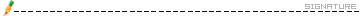
 2018-06-19 11:25
2018-06-19 11:25